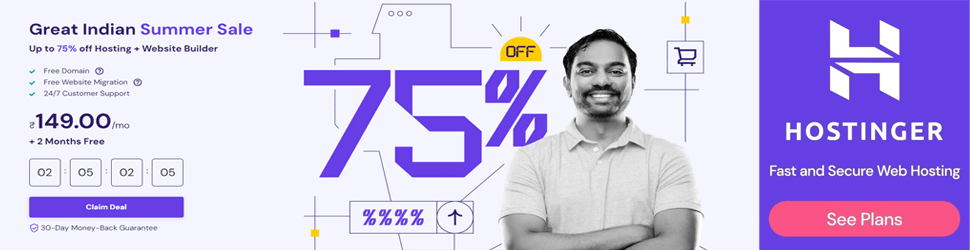Your computer restarting while you are playing games is something unusual. Read this blog till the end to know how to fix this simple yet common error.
Let us take a look at some of the possible causes of the restart
● Requirements are not met: in case your PC doesn’t meet the minimum requirements in order to run the game, there won’t be much that one can do to run the game smoothly.
● Power settings: if the settings are set to save power, the computer might not give its utmost best which can further leave you stranded in there.
● Overheating: it is often seen that some games consume more resources than others and if this happens for a long time, the computers get heated as well. In this case, you can try to use cooldown solutions.
● System failure: it is common knowledge that if at any point your system fails, it is bound to restart on its own. You can check to see if this is the reason why you are facing this error.
● Bad PSU: the power provided to your motherboard comes from the power supply which makes it one of the main components. Your computer might restart suddenly if the power supply is not working properly.
● Heatsink: considered by many as one of the most important cooling components in modern computers. The CPU is cooled by this very component while it is doing computations and stuff. in case the heatsink is at default, it will lead to further issues which also include the restarting of your computer.
● Overclocking: known by many as the most important for boosting the processing power for your CPU, it can lead to the system being unstable if the load becomes too much which can lead to the system crashing.
● BIOS settings: there is a possibility that your BIOS settings may be set to favor the high computation of games. Although this setting can be welcomed by many games which prefer that you run them in default configurations.
● Bad GPU: although this case is quite rare, with the increase in the use of third-party Chinese GPUs, it is very possible that it restarts because of the poor manufacturing quality or a defect.
● Bad windows installation: even though this cause is mostly ruled out of any possible causes, chances are that you are getting the restart problem because either it is corrupt or outdated. You can either perform a system file checker scan or you can install a cleaner version of the windows.
These are some of the probable reasons why your PC restarts automatically. Let us now take a look at how we can fix when your computer restarts when playing games.
1. Checking power settings- follow the steps given below to do so
• First, press windows+R to launch the Run application and then type the control panel in the dialogue and hit enter. Once the control panel is launched, you need to make sure that the view by option is set to small icons, which are at the top right corner of your screen.
• From there, navigate yourself to the power options in the control panel to proceed further.
• Next, you will see the mode of power that is set currently, set it high, balanced, or performance in case it is set to power saver.
• In case you have made some changes in the internal settings in the past, simply click on change plan settings and then select the restore default settings to this plan.
2. Check the processor and the heatsink
It is a wise option to check the cooling system which includes the heatsink and the processor of your computer. In general, situations, if the computer restarts when you are playing a game, it is automatically assumed that the computer gets heated to a point where it is forced to perform an emergency restart. Apart from checking the heatsink, you need to check to see that the whole computer is cooled. In case you have a laptop, make sure to clean the grill and use the cooling pad. Move forward only when you are sure that the computer cooling is spot-on.
These simple ways can help you to get rid of this error.